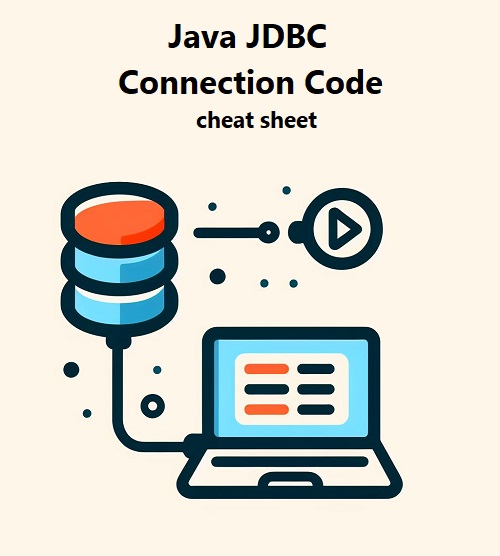Part 1: join
Part 2: join + group by
Part 3: group by on multiple columns
Part 4: multiple independent cte
Part 5: multiple dependent cte + row_number
Part 6: nested select + dense_rank
Part 7: series calculation + rank
Part 8: single cte + row_number
Part 9: single cte + lead
Part 10: conditional sum + cte