Why this script was created?
We like to work in Google Sheets a lot.
We create a nice piece of information in a tabular format.
Often times we will need to display this information on our web page.
And we don’t want to do any re-work, just show the table as-it-is.
This script will convert any Range of Cells in your Google Sheet to HTML.
How this script works?
Using this project, you need to provide
- the link to your Google Sheet
- the range of cells you want to convert to HTML
- run the script
- the html file will be created in your google drive in a separate folder
Steps and Screenshots
- Step 1: Get the Google Sheet To HTML project link.
- Step 2: Navigate to Google Apps Script Home. Click on Create a New Project Button.
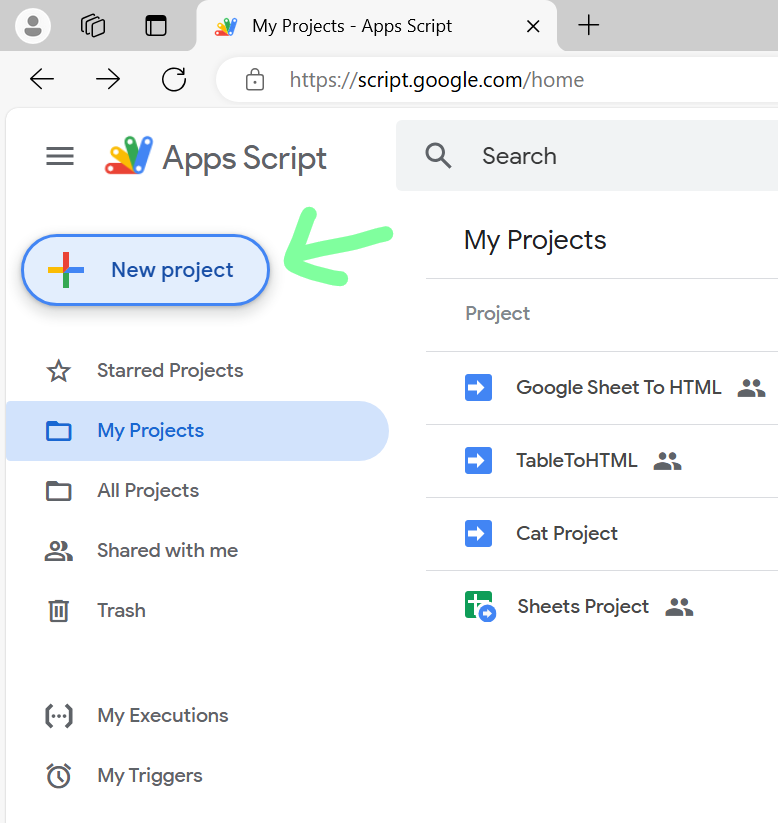
- Step 3: Give your project any name like “Google Sheet To HTML”. Copy the downloaded Code.gs file content into your Project’s Code.gs file. It will look something like below.
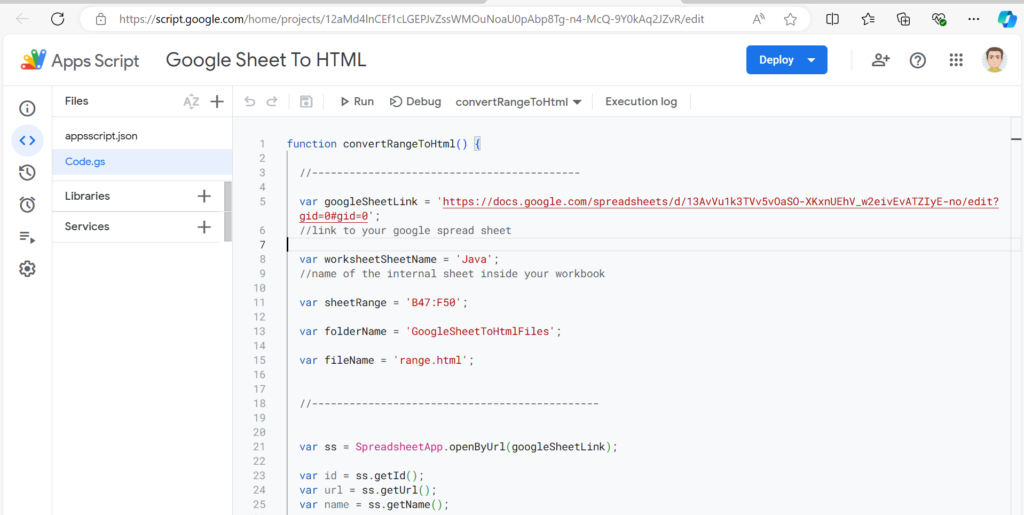
- Step 4: Open your Google Sheet and see what range you want to convert to HTML